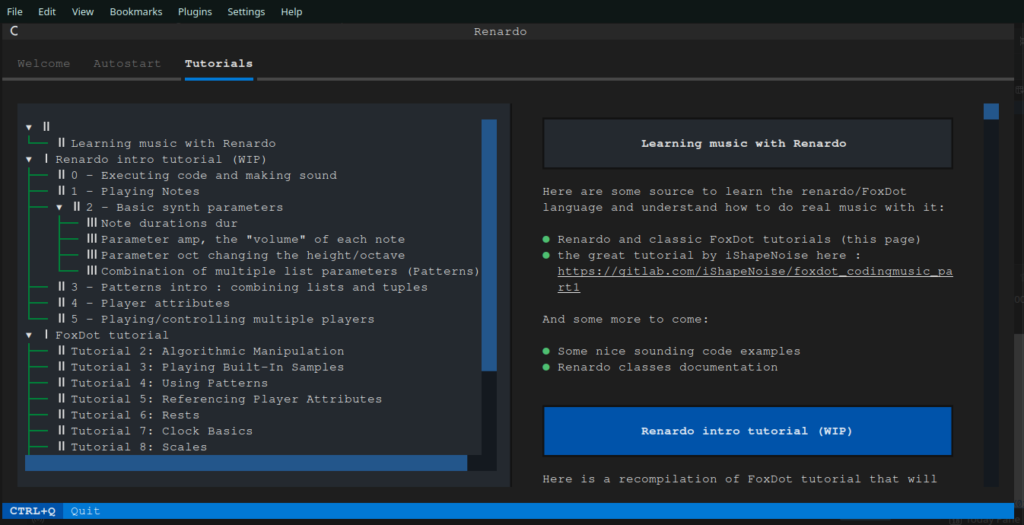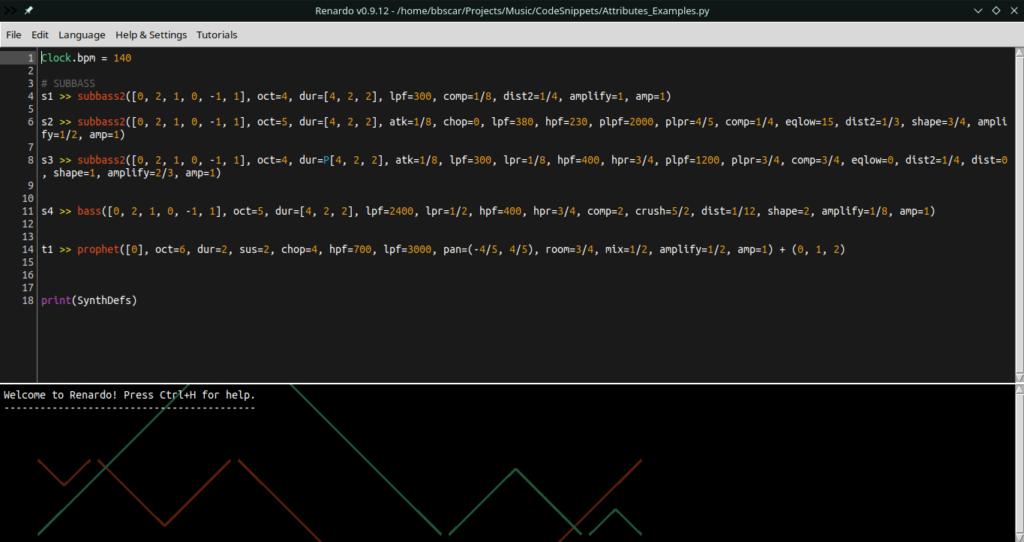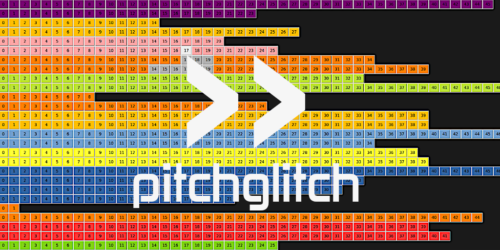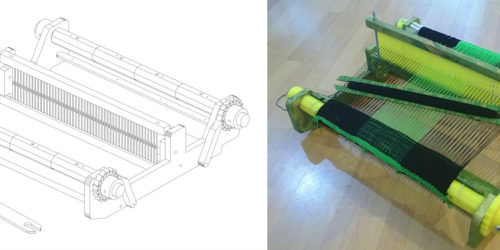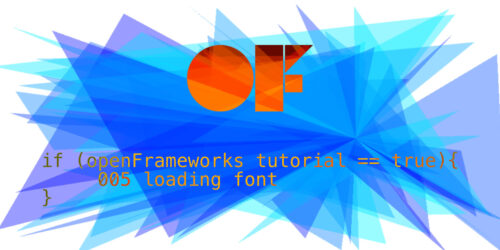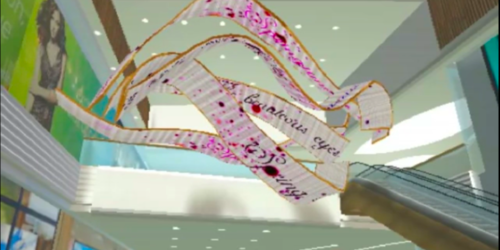Renardo (FoxDot): Coding Music (DE/EN)
This open-source course material is open for your distribution in exchange of better wording, additions, modifications and translations. Please contact me via contact@jensmeisner.net, so I can add and push it up for everyone.
Workshop: Renardo (FoxDot)
Workshop Materials
Workshop as Moodle course
Description
Renardo (FoxDot) is an easy-to-use Python library that creates an interactive programming environment and talks to the powerful sound synthesis engine, called SuperCollider to make music. FoxDot schedules musical events in a user-friendly and easy-to-grasp manner that makes live coding easy and fun for both programming newcomers and veterans alike. Ready to get going?
The Renardo(FoxDot) Workshop will lead you through the basics of Renardo, to point you can make Music with Live Coding alone or with other people together. The FoxDot environment can also be used to write musical compositions in a more traditional way, by dedicating the timing using Python functions.
For whom is it?
- Beginners, Professionals, Students, Teacher, Let-me-try-something-new people
- Everyone, who loves music and would like to start making your own tracks
- People who play an instrument and want to add their own background music to it
- People who want to learn Live Coding Music as Performance Art
- People who want to experiment with sounds
What do you need?
- Your own laptop with Wifi connectivity
- Headphones